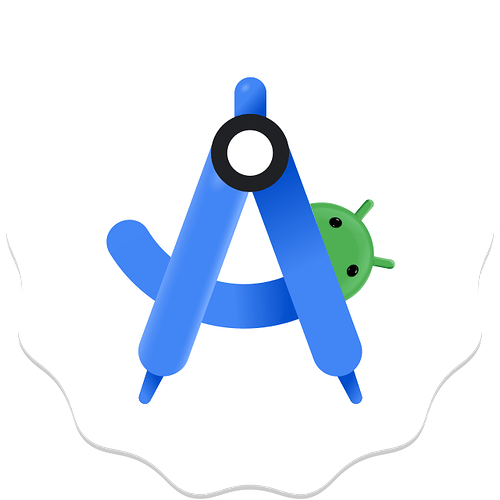In 2024, mobile app development continues to be a dynamic and rapidly evolving field, driven by innovations in technology and increasing demands for sophisticated applications. Choosing the right mobile app development software is crucial for developers looking to create high-quality, efficient, and scalable apps. This comprehensive guide explores the best mobile app development software of 2024, detailing their features, advantages, and ideal use cases.
Xcode

Overview: Xcode, Apple’s integrated development environment (IDE), remains the go-to tool for iOS mobile app development. It is designed specifically for creating applications for Apple’s ecosystem, including iOS, macOS, watchOS, and tvOS.
Key Features:
- Swift and Objective-C Support: Xcode supports Apple’s native programming languages, Swift and Objective-C, offering a robust environment for developing iOS apps.
- Interface Builder: Allows developers to design user interfaces visually, streamlining the process of creating responsive layouts.
- Simulator: Provides a range of device simulators for testing apps on different iPhone and iPad models.
Advantages:
- Deep integration with Apple’s ecosystem.
- Extensive debugging and performance tools.
- Regular updates with new features and enhancements.
Best For: iOS developers looking for a comprehensive and officially supported tool for creating apps within the Apple ecosystem.
Android Studio
Overview: Android Studio is Google’s official IDE for Android app development. It is designed to provide a robust and feature-rich environment for developing Android applications.
Key Features:
- Kotlin and Java Support: Kotlin, Google’s preferred language for Android development, is fully supported alongside Java.
- Layout Editor: A drag-and-drop tool for designing Android app interfaces.
- Emulator: Offers a fast and flexible emulator to test apps on various Android devices.
Advantages:
- Excellent support for Android-specific features and APIs.
- Comprehensive tools for performance analysis and debugging.
- Regularly updated with new features and improvements.
Best For: Android developers seeking a powerful IDE with strong support for the latest Android technologies and features.
Flutter
Overview: Flutter, developed by Google, is an open-source UI software development kit (SDK) for building natively compiled applications for mobile, web, and desktop from a single codebase.
Key Features:
- Dart Language: Uses Dart, an optimized language for building fast and high-performance apps.
- Hot Reload: Enables developers to see changes in real-time without restarting the app.
- Rich Widgets: Offers a wide range of customizable widgets to create visually appealing UIs.
Advantages:
- Cross-platform development with a single codebase.
- High performance and smooth animations.
- Strong community support and growing ecosystem.
Best For: Developers looking to create cross-platform applications with a single codebase and a rich set of customizable UI components.
React Native
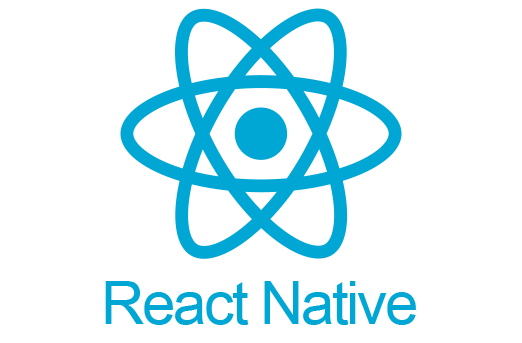
Overview: React Native, developed by Facebook, is a popular framework for building cross-platform mobile apps using JavaScript and React.
Key Features:
- JavaScript and React: Utilizes JavaScript and the React library to build user interfaces.
- Native Components: Provides access to native components for a more native-like experience.
- Live Reloading: Allows developers to instantly see changes without recompiling the app.
Advantages:
- Cross-platform compatibility with a single codebase.
- Strong community support and a rich ecosystem of third-party libraries.
- Reusable components and code-sharing between web and mobile applications.
Best For: Developers familiar with JavaScript and React who want to build cross-platform apps with a native look and feel.
Appgyver
Overview: Appgyver is a low-code platform for building mobile and web applications with minimal coding. It focuses on enabling rapid application development with a visual interface.
Key Features:
- Visual Composer: Allows users to design apps using a drag-and-drop interface.
- Pre-built Components: Provides a library of pre-built components and templates to accelerate development.
- Cross-Platform Deployment: Supports deployment on both iOS and Android, as well as web platforms.
Advantages:
- Low-code environment suitable for non-developers and rapid prototyping.
- Fast development cycle with minimal coding.
- Integrated with various backend services and APIs.
Best For: Businesses and individuals looking to quickly develop and deploy mobile apps with minimal coding experience.
Xamarin
Overview: Xamarin, a Microsoft-owned framework, allows developers to build cross-platform mobile applications using C# and the .NET framework.
Key Features:
- C# and .NET: Utilizes C# and .NET to create native user interfaces and access device APIs.
- Single Codebase: Write once, deploy everywhere model for Android, iOS, and Windows.
- Integration with Visual Studio: Seamless integration with Microsoft’s Visual Studio IDE.
Advantages:
- Full access to native APIs and performance.
- Strong integration with Microsoft tools and services.
- Large ecosystem of libraries and tools.
Best For: Developers who are familiar with C# and .NET and want to build cross-platform apps with full access to native features.
Kodular

Overview: Kodular is a no-code platform that allows users to create Android applications using a visual drag-and-drop interface.
Key Features:
- No-Code Environment: Build apps without writing any code using a block-based interface.
- Component Library: Extensive library of components and extensions for adding functionality.
- Real-Time Testing: Test apps on real devices and make adjustments in real-time.
Advantages:
- Ideal for non-developers and those who want to quickly prototype ideas.
- No programming skills required.
- Rapid development and deployment.
Best For: Individuals and small businesses looking to create simple Android apps without needing extensive coding knowledge.
Conclusion
Choosing the best mobile app development software in 2024 depends on your specific needs, skills, and the type of app you want to create. Xcode and Android Studio remain the top choices for platform-specific development, while Flutter, React Native, and Xamarin offer robust solutions for cross-platform development. For those looking for low-code or no-code options, Appgyver and Kodular provide excellent alternatives for rapid development and prototyping.
By selecting the right tool for your project, you can streamline your development process, enhance your app’s performance, and ultimately deliver a superior user experience. Whether you’re an experienced developer or just starting out, there’s a mobile app development software tailored to meet your needs in 2024.