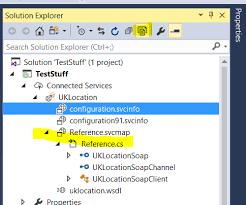Integrating service references into your Visual Studio projects while managing your codebase with GitHub is a common practice in enterprise and web application development. This guide provides a step-by-step approach to adding and managing service references in Visual Studio, ensuring compatibility with GitHub workflows.
What Is a Service Reference?
A service reference in Visual Studio allows your application to communicate with external services, such as Web Services or APIs. By adding a service reference, Visual Studio generates proxy classes that simplify the process of calling these services. This is particularly useful for consuming SOAP-based services like WCF or RESTful services described by OpenAPI specifications.
Adding a Service Reference in Visual Studio
For WCF or SOAP Services:
- Open Your Project: Launch Visual Studio and open your existing project.
- Add Service Reference:
- Right-click on the project in Solution Explorer.
- Select Add > Connected Service.
- Choose WCF Web Service.
- Enter the service URL or browse to the WSDL file.
- Configure the namespace and other settings as needed.
- Click Finish to generate the proxy classes. github.com+1github.com+1
- Configure
app.configorweb.config:
- Ensure that the generated configuration settings are correct.
- Adjust endpoint addresses, bindings, and behaviors as necessary. github.com
- Use the Generated Proxy Classes:
- Instantiate the generated client class and call the service methods.
For RESTful Services (OpenAPI/Swagger):
- Install the Necessary Tools:
- Ensure you have the WCF Web Service Reference Provider installed.
- For OpenAPI services, consider using the OpenAPI Connected Service extension] for Visual Studio.
- Add Service Reference:
- Right-click on the project in Solution Explorer.
- Select Add > Connected Service.
- Choose the appropriate service type (e.g., OpenAPI).
- Provide the service URL or Swagger JSON file.
- Configure the namespace and other settings.
- Click Finish to generate the client code.github.comgithub.com
- Use the Generated Client Code:
- Instantiate the generated client class and make API calls as needed.
Best Practices for GitHub Integration
1. Exclude Generated Files from Version Control
Generated files, such as those in the Service References folder, should not be committed to the repository. These files can be regenerated as needed and may vary between development environments.
- Add to
.gitignore:
# Ignore Service References
/Service References/
- Commit the Configuration Files:
- Include configuration files like
app.configorweb.configthat contain necessary settings for the service references.
- Include configuration files like
2. Ensure Consistent Development Environments
To avoid issues where service references work on one machine but not another:
- Use the Same Visual Studio Version: Ensure all developers are using compatible versions of Visual Studio.
- Install Necessary Extensions: Verify that all required extensions, such as the WCF Web Service Reference Provider, are installed.
- Synchronize NuGet Packages: Use a
packages.configorPackageReferenceto manage NuGet dependencies, ensuring consistency across environments.github.com
3. Automate Service Reference Updates
In CI/CD pipelines, automate the process of updating service references to ensure they are always up to date:
- Use MSBuild Targets: Incorporate targets in your
.csprojfile to update service references during the build process. - Use Command-Line Tools: Utilize tools like
svcutil.exeordotnet-svcutilto generate or update service references from the command line.gist.github.com
Troubleshooting Common Issues
1. Service Reference Not Found
If Visual Studio cannot find the service reference:
- Check the Service URL: Ensure the URL is correct and accessible.
- Verify Network Connectivity: Ensure your machine can reach the service endpoint.
- Review Configuration Files: Check
app.configorweb.configfor correct endpoint and binding configurations.gist.github.com+1kodyaz.com+1
2. Compilation Errors After Adding Service Reference
If adding a service reference causes compilation errors:
- Missing Dependencies: Ensure all necessary assemblies are referenced.
- Framework Compatibility: Verify that the service reference is compatible with your project’s target framework.
- Namespace Conflicts: Check for naming conflicts between the generated classes and existing code.
3. Authentication Issues
If your service requires authentication:reddit.com
- Configure Credentials: Set up credentials in the service reference’s configuration section.
- Use Secure Storage: Store sensitive information like passwords securely, using options like Azure Key Vault or environment variables.