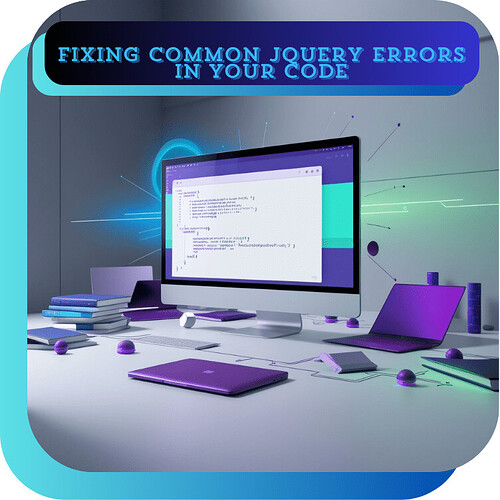jQuery is a popular JavaScript library that simplifies complex scripting tasks, making web development faster and easier. However, like any tool, it’s not immune to challenges. Developers often encounter various jQuery errors, and understanding how to identify and resolve them is key to building a smooth-running application. This guide will explore common jQuery errors and how to fix them, ensuring your code works seamlessly.
What Are jQuery Errors?
jQuery errors typically occur when there are issues in your code related to syntax, logic, compatibility, or environment setup. These errors can result in broken functionality, such as interactive elements not working, animations failing, or AJAX requests returning unexpected results. Common symptoms include console error messages or specific features of your web application not behaving as expected.
Common jQuery Errors and Their Fixes
1. Uncaught TypeError: $ is not a function
One of the most common jQuery errors occurs when $ is not recognized as a jQuery object. This typically happens due to conflicts with other libraries that also use the $ symbol (e.g., Prototype.js).
Solution:
- Use the
jQuerynamespace instead of$:
jQuery(document).ready(function() {
jQuery('selector').action();
});
- Alternatively, use jQuery’s no-conflict mode:
var $j = jQuery.noConflict();
$j(document).ready(function() {
$j('selector').action();
});
2. Uncaught ReferenceError: jQuery is not defined
This error occurs when the browser cannot find the jQuery library, often because it was not properly included in your project.
Solution:
- Ensure jQuery is included before your script:
<script src="https://code.jquery.com/jquery-3.6.0.min.js"></script>
<script src="your-script.js"></script>
- Check the script path if using a local jQuery file:
<script src="path-to-your-local-jquery.js"></script>
3. jQuery is not compatible with the browser
Sometimes, older browsers may not support modern jQuery versions.
Solution:
- Use a jQuery version compatible with older browsers (e.g., jQuery 1.x for IE 6–8 support).
- Add a polyfill for unsupported features if you must support outdated browsers.
4. Uncaught SyntaxError: Unexpected token
This error generally occurs due to typos, missing commas, or incorrect syntax in your jQuery code.
Solution:
- Double-check your code for syntax errors. For example:
// Incorrect
$('selector').click(function() {
console.log('Clicked)
});
// Correct
$('selector').click(function() {
console.log('Clicked');
});
- Use tools like ESLint to catch syntax errors during development.
5. Uncaught Error: Cannot call methods on [plugin] prior to initialization
This jQuery error happens when you try to invoke a plugin method before initializing the plugin.
Solution:
- Always initialize the plugin first:
// Incorrect
$('.slider').slider('start');
// Correct
$('.slider').slider();
$('.slider').slider('start');
6. AJAX Request Errors
AJAX is a core feature of jQuery, but poorly configured requests can cause issues such as 404 or 500 errors, cross-origin errors, or unhandled exceptions.
Solution:
- Ensure the URL is correct:
$.ajax({
url: '/api/data', // Check if the URL is valid
method: 'GET',
success: function(response) {
console.log(response);
},
error: function(xhr, status, error) {
console.error('Error:', error);
}
});
- For cross-origin requests, enable CORS on the server or use JSONP if the server supports it.
7. Event Handlers Not Working
This happens when you try to bind an event handler to elements that are dynamically added to the DOM.
Solution:
- Use event delegation:
// Instead of this
$('.button').click(function() {
console.log('Clicked!');
});
// Use this
$(document).on('click', '.button', function() {
console.log('Clicked!');
});
8. Animations Not Working
Animations in jQuery may fail due to conflicting styles or incorrect usage.
Solution:
- Ensure CSS properties are animatable:
// Correct
$('#box').animate({ height: '200px' }, 500);
// Incorrect
$('#box').animate({ color: 'red' }, 500); // 'color' is not animatable
- Remove any inline styles that conflict with the animation.
9. Chaining Errors
Chaining in jQuery allows multiple methods to be executed on the same object. If chaining fails, it’s usually due to a method not returning a jQuery object.
Solution:
- Ensure all methods in the chain return a jQuery object:
// Correct
$('#box').css('background', 'red').fadeOut(500).fadeIn(500);
// Incorrect
$('#box').css('background', 'red').fadeOut(500).nonExistentMethod();
10. Uncaught Error: Syntax error, unrecognized expression
This occurs when a selector is invalid, such as when special characters are not escaped.
Solution:
- Escape special characters in the selector:
// Incorrect
$('input[name=example]');
// Correct
$('input[name="example"]');
Best Practices to Avoid jQuery Errors
1. Include jQuery in the Correct Order
Always include the jQuery library before your scripts, and ensure it’s only included once.
2. Validate Your Code
Use tools like JSLint or ESLint to catch potential issues early.
3. Use the Latest Stable Version
Always use the latest version of jQuery for bug fixes and improved features. However, ensure compatibility with your project.
4. Leverage Browser DevTools
Use the browser’s developer console to debug errors. Look for error messages in the “Console” tab and inspect elements in the “Elements” tab.
5. Use Graceful Fallbacks
For critical functionality, provide fallback options when jQuery is not available or fails.
Conclusion
Fixing jQuery errors doesn’t have to be daunting. With a solid understanding of common problems and their solutions, you can quickly debug and resolve issues in your code. Remember to validate your code, keep libraries up-to-date, and use event delegation for dynamic content. By following these tips, you’ll minimize errors and create more robust web applications.
jQuery errors can be a thing of the past with careful planning and proactive debugging strategies!
For more information visit [admk solutions]
You can also visit [askfullstack]